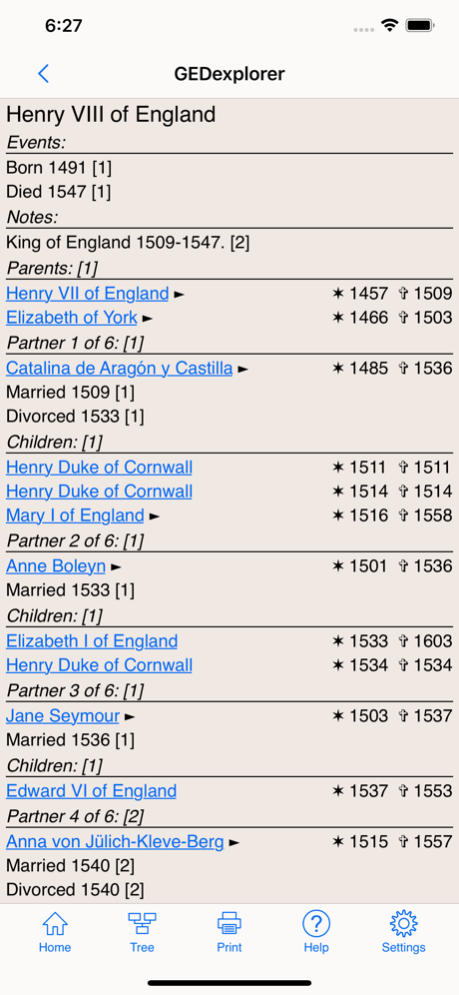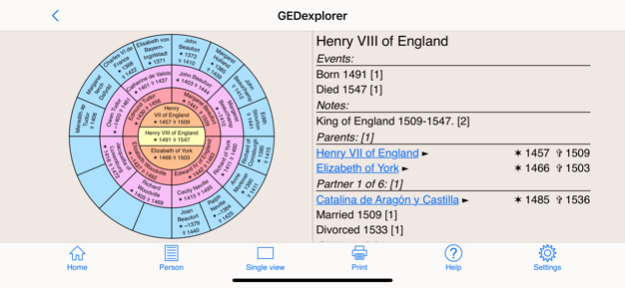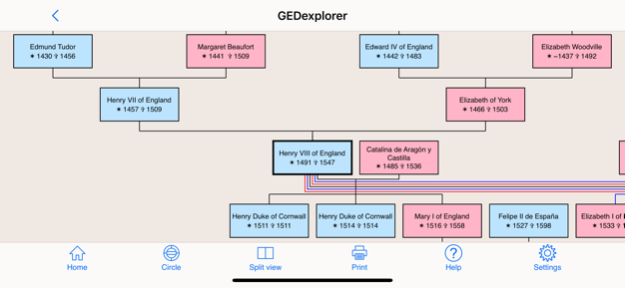GEDexplorer 1.7
Continue to app
Paid Version
Publisher Description
GEDexplorer is a browser for genealogy data contained in GEDCOM files. Using GEDexplorer you can keep your family history data with you at all times, in your phone or in your tablet. With GEDexplorer there's no recurring fee, no need to share your data with others and no need to stay connected to the internet.
Please note that GEDexplorer can not (yet) edit genealogy data - it can only visualize genealogy information that you have already collected.
Features:
* A compact yet detailed biographical view
* A scrollable and zoomable tree view for showing a person's ancestors and/or descendants
* A circular view for showing a person's ancestors
* Split screen mode (useful for tablets and high density phones)
* Shows images for persons, events and places
* Shows maps for places (if they have coordinates)
* Supports links to web pages
* Supports notes written in HTML
* Supports GEDCOM 5.5, 5.5.1 and 5.5EL files in a variety of character encodings
* Fast and memory efficient
* Supported languages: English, French, German, Polish and Swedish
May 5, 2020
Version 1.7
* Added support for dark mode
* Added Polish translation
* Family notes and pictures are now shown in the "partner" section
About GEDexplorer
GEDexplorer is a paid app for iOS published in the System Maintenance list of apps, part of System Utilities.
The company that develops GEDexplorer is Christer Sundin. The latest version released by its developer is 1.7.
To install GEDexplorer on your iOS device, just click the green Continue To App button above to start the installation process. The app is listed on our website since 2020-05-05 and was downloaded 65 times. We have already checked if the download link is safe, however for your own protection we recommend that you scan the downloaded app with your antivirus. Your antivirus may detect the GEDexplorer as malware if the download link is broken.
How to install GEDexplorer on your iOS device:
- Click on the Continue To App button on our website. This will redirect you to the App Store.
- Once the GEDexplorer is shown in the iTunes listing of your iOS device, you can start its download and installation. Tap on the GET button to the right of the app to start downloading it.
- If you are not logged-in the iOS appstore app, you'll be prompted for your your Apple ID and/or password.
- After GEDexplorer is downloaded, you'll see an INSTALL button to the right. Tap on it to start the actual installation of the iOS app.
- Once installation is finished you can tap on the OPEN button to start it. Its icon will also be added to your device home screen.